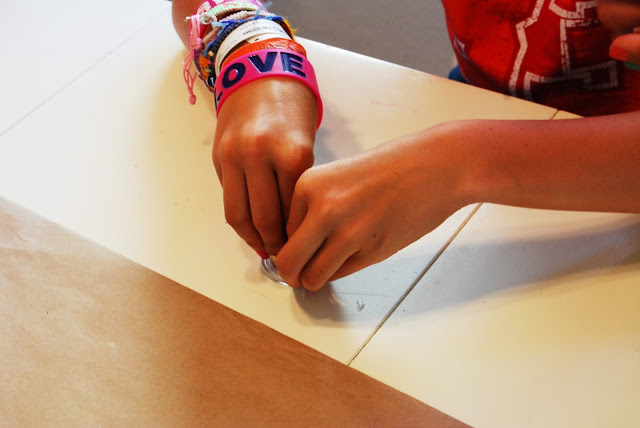Make your own button magnets or pins!!
Materials You Need:
My Image Button Maker
Materials included with your button maker:
Image Card (Paper Included)
Magnets
Pins
Button Front
Button Back
STEP ONE:
Cut out your selected image using your button maker’s cutting tool.
Either crop and print your own images or use the cute designs offered with the button maker.
STEP TWO:
Prepare the back of your button (either attach a pin or magnet).
STEP THREE:
Place your photo face down in a button front. Snap on the back of the button with slight pressure.
STEP FOUR:
Sport your new personalized pin!